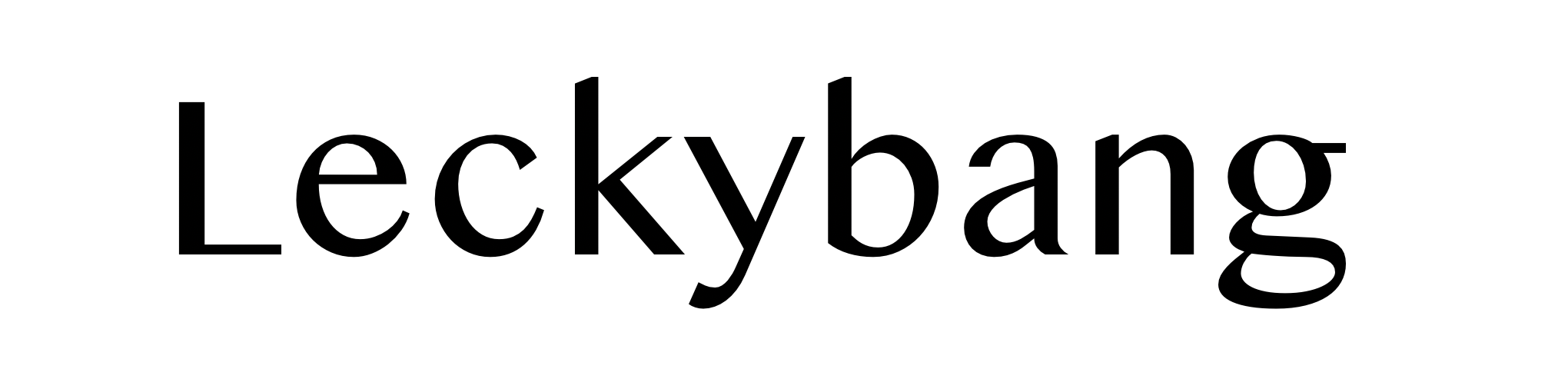I’ve been hard on Apple lately. My Apple Watch thinks I’m swimming when I’m blow drying my hair. Their customer service is lackluster. My iPhone X switched to an emoji keyboard every time my palm hit it. I haven’t lost that lovin’ feeling for the brand, but the Jobs-era honeymoon is over.
That said, I’ve had nothing but love for the iPad Pro. I was down with version one three years ago, which featured an expensive stylus and a fuzzy keyboard case that worked like magic. I’ve always loved to draw, and the iPad Pro seemed to finally fulfill the artistic role I’ve wanted from an iPad since version one.

I bought the original iPad Pro 3 years ago, and then returned my 11-inch for a 12.9. In my opinion, bigger was better in the iPad Pro world. Drawing is easier with more screen, and my TV shows and movies looked better, too. I did have a couple gripes with the iPad Pro ecosystem, however:
A) It was heavy in my backpack while traveling. Adding it as a personal chilling device on top of my work MacBook Pro meant a heavy load.
B) One of our Apple Pencils quit working, and the other ones were always getting lost in our backpacks. When we did find one and plug it in, the battery was always dead. We also lost the cap on one.
C) My Smart Keyboard stopped working after about 1.5 years, as did Neil’s. Not only did it not work, but it caused my iPad to interrupt whatever I was doing to say, “Accessory Not Compatible with This Device” every five minutes. They replaced my keyboard once when I found time to go into the store and complain.
Despite those issues, my iPad had become a beacon of sanity in my life. Before having it, I opened my laptop quickly after work and found myself working all night. Switching to the iPad after work allowed me to focus on TV, drawing, writing and reading without multitasking.
I wasn’t necessarily planning to trade in my original iPad Pro anytime soon. If anything, I wanted to get a cheap old iPad to bring on airplanes, mostly for watching shows and reading magazines. But I was also interested in getting the features of an iPhone X in an iPad. I find Face ID is creepy and unnecessary on my phone, but I did want it on my iPad. I use it in the kitchen a lot, and unlocking it to view a recipe with my hands covered in bacon grease was not working out.
After seeing the Apple event, I couldn’t justify buying an old iPad when the new one seemed to be a major improvement, especially with its fancy new Apple Pencil. I was completely sold and ordered one.

I’ve had my iPad (with the new pencil and case) for a couple weeks now, and here are my impressions.

-It’s thin, but feels thick. It reminds me of a slab, very sturdy and capable of carrying heavenly commandments down a mountain. My old iPad Pro had tapered edges, making it seem thinner even if it wasn’t. That said, I like the sturdiness of the new iPad Pro. It gives it a practical, carte blanche feeling. Plus, it’s harder to drop down the stairs.
-The new keyboard case is my least favorite thing about this iPad. It’s a bit thinner, and covers the back of the device. But unlike the old case, there’s no way to prop up your iPad without the keyboard jutting out. I find this super annoying, since on airplanes you want to watch movies without a keyboard. To make it worse, it’s $30 more expensive than the last. Apple is really testing the limits of what people want to pay for stuff.

-The new Apple Pencil is the star of the show. It’s thin, cute and much more functional. It has a matte look, which also translates to a slicker grip. It sticks to the top of the iPad in a quirky, appealing way, and it’s always charged and ready to go. Sometimes the old Apple Pencil irritated my finger after drawing for a long time, and this one is more comfortable to hold. It also lets you tap twice to switch from a pen to an eraser, which I’ve found extremely handy. If only it let you tap three times to undo. Can Apple start calling me for ideas before releasing these things?
-The battery life is one of the most impressive things about this iPad. I’ve only charged it twice in two weeks. Sure, I haven’t been using it all day long, but it seems to drain the battery much less while inactive than my old iPad Pro.
-The screen is not truly edge-to-edge. There is a bezel about as big as my pinky nail on all sides. My iPhone XS Max is much closer to realizing the magical pane of glass vision than this iPad.
-The Smart Keyboard lets you use Face ID to unlock the iPad by pressing the space bar twice. This seems like a meh feature but I love it. It’s extremely convenient, especially if your hands are wet from washing the dishes. Face ID works really well on this thing, too. I also enjoy switching between apps by swiping the bottom bar, just like on my phone. For some reason, it doesn’t let you do this with the Apple Pencil, which I keep wanting to do.
-I thought the fact that tapping a locked iPad Pro with the pencil opens Notes would bother me, but it hasn’t yet. That said, I could see this feature going away. For people who use the pencil as a stylus, being forced into Notes all the time might feel like being forced to listen to U2 all over again.

-Finally, why such drab colors for the iPads and accessories? I would be way more excited about the keyboard case if it was a fun color. At the very least, give us a gold option! Is the “Pro” line more targeted at men, who hate color or something? IDGI.
I haven’t traveled with it yet, but I think it will be a lot easier to handle on an airplane. No more digging around in my bag for the pencil and the back won’t get scratched up thanks to the folio case.
Overall, the new iPad Pro feels like a substantial leap forward for the line, in the same way the new Apple Watch was.

All the other reviews I’m reading are comparing the iPad Pro to a PC. Can it replace your main computer? I’m tempted to bring up the fact that Apple had Justin Long himself play the antithesis to the PC back in the day. “I’m an Apple … and I’m a PC.” Apple has never wanted to play the typical PC game. They want to be the super expensive computer-like-thing for the bold new economy. And with this iteration, they’ve doubled down on that goal. This is no device you use to boot up Microsoft Excel to print something on your old HP printer. This is something you use to complete #nanowrimo and #inktober while also finishing Kiernan Shipka’s take on Sabrina.
The real issue with this whole ecosystem is price. Having a laptop and an iPad Pro is really expensive, and for many people it’s just not worth it. I can count on one hand the friends I have who own an iPad Pro (or regularly use an iPad). But I also think we’re part of a transitional generation whose lives are built around computers. My mom exclusively uses mobile devices. My nieces and nephews may use computers at school, but around the house the iPad is king. For us, an iPad can easily become an expensive coaster. But for some 9-year-old who’s going to grow up to be the next Disney or Miyazaki, it’s already being used in ways we can’t even imagine. And that’s pretty cool.
One last note. The iPad Pro is only as great as the apps you use on it. For me, these apps make having this device worthwhile:
For drawing: Procreate and Sketches Pro.
For writing: Scrivener.
For learning: Duolingo, Master Class and Skillshare.
For reading magazines: Texture.
For working out: The Daily Burn.