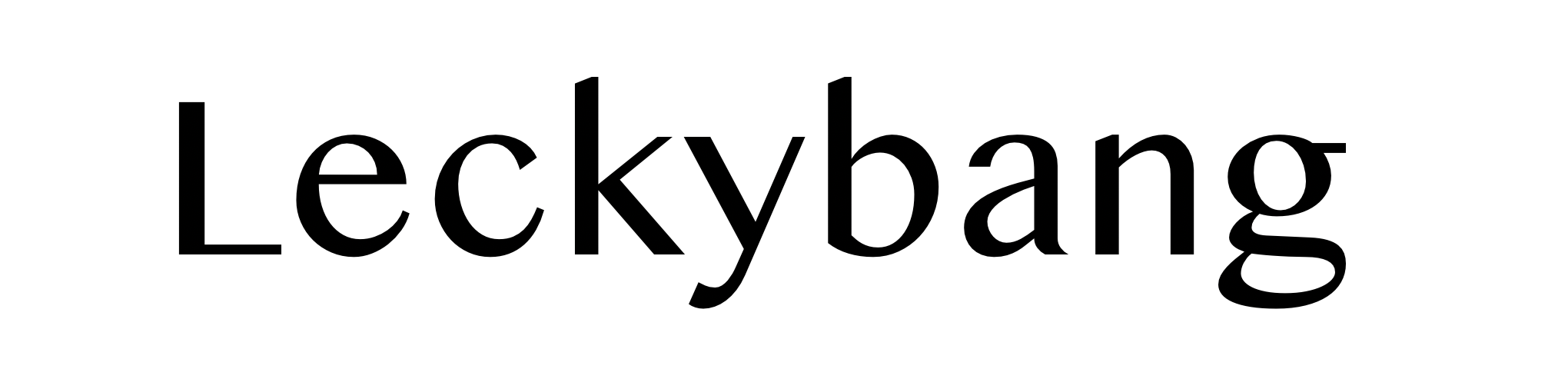The rest of the world may not have been waiting on the edge of its seat for a giant iPad with a fancy stylus, but I was in the small population that was. I like to draw, and have always wished for a digital drawing tool that could recreate the magic of paper and pen, without all the smudges and expensive supplies.
I was right there when the iPad 1 came out, ready to start drawing. I had a lot of fun with it, but ultimately concluded that drawing with my finger sucked. Then I got a Wacom tablet, which I liked for a couple months but finally concluded was a hassle to draw on. Looking back on my Wacom drawings, the lines look pretty shaky. I largely abandoned drawing in general for a couple years (other than making some portraits of my dog, cuz duh), and iPads as well.


When the iPad Mini came out, I got back on the iPad train. This smaller iPad was described as the paperback to the regular iPad’s hardcover, which very much appealed to me. The Mini quickly became the mobile T.V. that I carried around while I was putting on makeup or cleaning. It was also great to travel with, and made a solid e-reader and general Pinteresting device. Eventually I concluded that I needed to update my iPad game, or at least get something with more than 16 gigs of storage.
When I heard Apple was making an iPad Pro aimed at professionals and visual artists/designers, I made a bet that it would come with a stylus. No artist wants to draw with their finger. I was pleased when I saw the Apple Pencil (even though it’s pricey), and Neil and I decided to go in on an iPad Pro and Apple Pencil together.

We shared the iPad Pro harmoniously for a couple months, until I started taking a major liking to it. Not only was it superior to the Mini for watching T.V. shows from the bathtub, but I was drawing on it more and more. The drawing experience was amazing, without any lag. It brought the ability to experiment on art more than IRL art supplies ever could. If I screw up on a canvas, I either paint over it or start over, and that gets messy and expensive quick. If I screw up on the iPad, I either press undo or just delete the layer. (FWIW, I use the Procreate and Sketchbook Pro apps.)
I got so into drawing on the iPad that I decided I should start doing something I’ve wanted to do for a long time: take art commissions. Many people have asked me what I would charge to draw their dog, or their favorite celebrity, or a couple for a wedding. Usually I brushed these requests off, being like, “Nobody could actually want something I made!” But now I felt like I had a tool that would allow me to push my artwork farther than I had before, and make something I could be really proud to give people. Once I started taking commissions, I really started hogging the iPad.

Then Apple announced the smaller-sized iPad Pro. This could be my iPad Mini upgrade, I thought. I decided to purchase one and give main ownership of the big iPad Pro to Neil.

I spent about a week with the small iPad Pro, looking enviously at the large iPad Pro that had once been half-mine. A few times I used both of them at once, playing Netflix on one and drawing on the other. (Yes this might be the bougie-est sentence in a blog post yet.) Eventually I realized that the iPad Pro, at least to me, was great for two things: 1. Drawing 2. Watching T.V. Both of those activities were better on a big screen.
The small iPad Pro has a couple features the large does not. These are 1) A light-sensitive screen that changes depending on the light in the room 2) a camera similar to that of the iPhone 6s Plus. I barely noticed the light-changing feature, and also do not take pictures with an iPad. These did not sway me to stick with the smaller iPad. The real question was money. The big one is pricier than the small one, and switching would hurt my wallet indeed.

When I went and exchanged my small iPad Pro for the larger size, I knew I was making the right decision. The larger iPad Pro is basically a computer. The smaller one still feels like an iPad. The large one has a screen almost as big as a 13-inch Macbook Pro, and was faster than my Macbook Air and my old work computer, the tiny gold Macbook. When I tried both keyboards, the keyboard felt a lot more comfortable on the large iPad Pro than on the small one, and it was a lot easier to see what I was typing on the huge, gorgeous screen. (I didn’t buy the keyboard yet, because $$$. But I probably will someday. For now I’m using an old Logitech iPad keyboard that I bought a couple years ago. It’s great.)

My iPad Pro is nicer than my laptop. That’s kind of crazy. But it can do almost as much as the laptop, and in some cases, more. As a drawing/ design device alone, it’s incredible. It has completely reignited my passion for drawing, and helped me start a small side business taking commissions. When it comes to using it for random iPad-y tasks, like watching Netflix, it gives you an incredible picture. It’s also nice for word processing, when you add a keyboard, which I never thought I would say about an iPad. I’ve even been using it to write on WordPress, something I had always assumed laptops would be far superior for. Editing photos on an iPad Pro 12.9 is also an incredible experience. I’m not a photo pro, but I like using Snapseed on the iPad Pro much more than on my big phone.
If you are a visual person thinking about investing in an iPad, I would go all the way in and get the larger iPad Pro. It’s more expensive, but it’s a much more fantastic machine. The small one is a good iPad, but the large one is something else altogether.