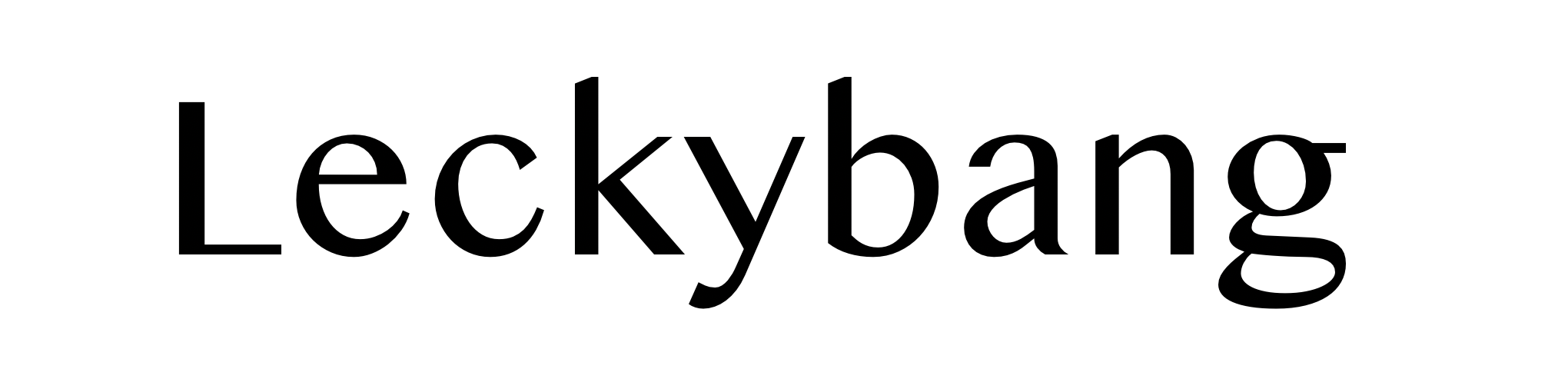I’ve been on the fitness watch train since I first watched Nike’s ad for its short-lived Fuelband. I wanted a glowing number on my wrist telling me how I fit I was. After trying a couple devices over several years, I had become pretty content with my Withings Activité Pop. Here’s why:
-It uses a watch battery so you never have to charge it
-It measures sleep and steps, but is very straightforward in reporting data about both
-It looks like a watch, not a big blocky thing on your wrist
That said, I’ve coveted the heart rate monitoring technology of the Apple Watch ever since someone explained it to me at the Apple Store. In lieu of paraphrasing what they said, I’ll share Apple’s own description:

Photoplethysmography! Whoa! I had no idea that existed or that watches could do that. To be fair, it appears that Fitbit’s heart rate monitoring tech works in a similar way:

Measuring your heart rate is a great tool for people who like to work out, but I’ve also heard its benefits touted by pregnant women and people who monitor their heart rate for health reasons.
I was pretty disappointed with the first Apple Watch. I was hoping for something more watch-like that would look less like a tiny iPod on your wrist. It also wasn’t waterproof. I decided to wait it out for #2. That wait got pretty difficult as it took them about a year and a half to release it.
Unfortunately, the Apple Watch Series 2 looks exactly the same. The good news is, it’s a lot faster, comes with GPS and is waterproof. To prove the last part, Apple showed a demonstration where they submerged the watch in rushing water to simulate a whole year of swimming, which it survived. Weird, but cool. (Also considering that literally all my other fitness devices had been ruined by swimming or water submersion, despite being “waterproof,” this was compelling to me.)
While it wasn’t the small, svelte device I wanted per se, it was enough of an upgrade that I went for it.
They say that you don’t really understand the value of an Apple Watch in your life until you’ve had it for a month. I waited until I had it for just over two months to write this review. Here’s what I’ve noticed so far:
It’s a Learning Curve
It takes awhile to figure out how to use the Apple Watch. The fitness features are pretty straightforward, but it took a couple weeks before I was using it regularly to check the weather forecast, ask Siri questions and check my calendar for the next day’s meetings.
There’s a Lot of Things You Think You’ll Do with the Apple Watch that You Won’t
You will not use the Apple Watch as a browsing device. Compared to a phone, it’s pretty garbage for things like checking Instagram. I also cannot get Facebook Messenger to work very well on it. Here are a few other things I don’t really do with mine:
-Respond to texts unless I really want to just write “Yep!” or “Thanks”
-Scribble to input text (maybe have done this once, right when I first got it). It’s just easier at that point to take out your phone.
-Check any apps other than calendar, weather, fitness and occasionally email
-Use its Breathe feature to meditate (I do this like once a week when I’m waiting in line for a public bathroom and didn’t bring my phone)
-Send your heartbeat to someone as a text. That might be odd.
-Watch turn-by-turn directions on it while I’m driving. I find this way too visually distracting.
-Compete with friends on the fitness dashboard because I have no friends on there.
-Use the accompanying Apple Health app on my phone. It’s updated to be more user-facing but seems to still focus on data collection and integrations.
But There are Many Things I DO Do with It (Some of Which I Didn’t Expect)
-Press the “find my phone” button several times a day so I don’t spend 10 minutes scurrying around the house looking for it. I wish I could hook my iPad up to it, too.
-Stop alarms and calls with it. This is actually a godsend when a noise goes off and both of my hands are submerged in dishwater.
-Check the weather obsessively
-See when the sun is setting
-Check the time back home when I’m traveling
-Scroll through upcoming meetings
-Scroll through the weather forecast
-Obsessively check my fitness stats for the day
-Check how many nutrients I’ve eaten via MyFitnessPal
-Check my heartbeat just to see what’s up
-Use its accompanying Activity app on my phone to see how I active I was during the previous days
A Note on Sleep Tracking
I was a fan of the sleep tracking features on my other devices. They helped me figure out that I needed to plan for and value sleep more. With the Apple Watch, you’re in a bit of a pickle because it doesn’t come with sleep tracking and you have to charge it at night.
The good news is, there is a workaround! David Smith’s Sleep++ app lets you track your sleep, so long as you follow his advice to charge your phone while you get ready in the morning and while you wind down at night.
So how does this work in practice?
I did this religiously the first couple weeks I had my Apple Watch. Charging the watch this way worked out pretty well. But I stopped wearing the watch at night for several reasons:
-When I would lift my arm at night it would display the time. Seeing the time at night gives me insomnia. (Oh no, it’s already 4 a.m.! I need to sleep harder NOW! That kind of thing.)
-If I forgot to turn it on airplane and do not disturb mode, random things would vibrate on my wrist and wake me up. One morning when I was still asleep it woke me up reminding me to Breathe.
Eventually I just started placing the watch on my nightstand and using Sleep++ to record when I went to bed and woke up. This is a fairly worthwhile system as I often can’t remember exactly what time I went to bed the night before.
Ok, Let’s Talk About Fitness Tracking
I got my watch when I was in Japan, where I was taking about 20,000 steps a day. It was really cool to have such an involved tracker that could measure not just steps but record walk routes, elevation, weather and calories burned.
Here are some high-level points.
Synching Between Apps Doesn’t Work Well
I couldn’t get this data to synch very well with my iPhone apps, like Withings (where I actually have friends on my fitness leaderboards) or MyFitnessPal. They would synch perfectly at some times, and not at all others. Shouldn’t one benefit of Apple Health be that it integrates all this data and lets these apps talk to one another? If that’s the goal, that’s not what’s happening.
To be fair, a couple days ago Withings released an update that lets it better write data from the Apple Watch, so if you have this problem, try updating your Withings app.
Compared to Fitness Trackers, Apple’s is Complicated
With the Withings watch, I had one metric: steps. I tried to get 11k a day and this really did transform my health. With Apple, I’m trying to stand 12 hours, burn 500 calories and get 30 minutes of exercise a day. That’s three metrics. I don’t necessarily care about standing 12 hours a day. I could nix that one and be fine. Also, if I reach my 500 calorie goal, I’ve often gone far beyond their 30 minute per day exercise goal for me (which you can’t change). That makes that metric seem pretty redundant. Steps, my old metric, isn’t valued in this ecosystem. I have to scroll down to even find that out. I also think it counts more steps than my Withings tracker did.
Calorie Burn is a Great Goal that Step Counters Don’t Get Right
This is super important. Walking is great for your health, but a pedometer makes you value walking and any other type of cardio way more than exercise like swimming, strength training or yoga. You essentially get zero credit for doing those things. With the Apple Watch, I could see that 40 minutes of yoga burns about 150 calories. When you’re trying to burn 500 a day, that’s pretty good. That makes yoga worthwhile, if you’re a numbers person like me. I would say after a month that a calorie burning goal is a lot more compelling than a step goal.
Measuring a Workout is Fun
You just tap the little fitness guy, pick your workout and go. It measures your heart rate, which seems to refresh about once a minute, and tells you your active calories. It’s really interesting to see what triggers calorie burn to different degrees. When you’re doing a serious workout, having a little more data rather than less is a good thing.
I’ve only swam once with it, but it can tell how big the pool you’re in is and measure your lap times. It seems like a wonderful fitness tracker for swimmers.
Overall, It’s a Great Fitness Tracker
Once I got over how much more complicated the Apple Watch is than the Withings watch, I was pretty addicted to its fitness tracking style. It just does a lot more and it does it better.
That Said, The Watch Itself is Still Trying to Do Too Much
It’s hard to say I love my Apple Watch. Sometimes I find it annoying as hell as it serves me notifications for apps it can barely run, like Instagram. These notifications get in the way of its basic functions, like telling the time and tracking my fitness stats.
When the watch first came out, Apple thought it would revolutionize communication. Now they know it won’t, and they made it do more of what it’s great at, telling the time and fitness tracking. But I wish it focused even more on those features and less on trying to be my main notifications center. I’ve already turned off notifications from most apps, just cuz they don’t work well and are disruptive.
I think the Apple Watch would be a lovable device if Apple did the following:
-Made it look more like a watch and less like a tiny iPod. I mean, Apple has some of the best designers in the world.
-Stripped away everything but fitness tracking, time telling, calendar, weather and Siri features, and made text alerts subtle and quick.
-Simplified fitness goals to just calorie burn so you’re not worrying about three metrics every day. I miss the simplicity of my 11k step count a lot.
-Sold this new pared-down watch for a price that’s actually competitive, say $150 or $200 at most.
I don’t regret buying the Apple Watch. I like what it’s brought to my life a lot. But I do think you can still get a lot of that value with a much more moderately priced fitness band. If you’re someone who really likes to workout and swim, go for it. If you like having all your texts and emails flashing at you all the time, definitely go for it. But if that sounds like a nightmare to you, get a simpler device.